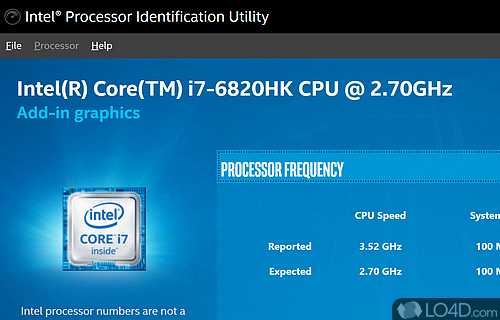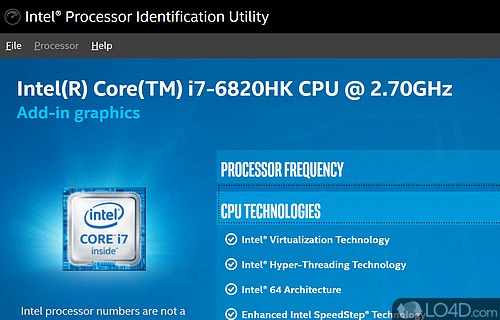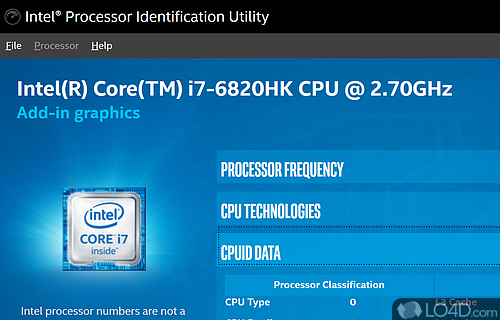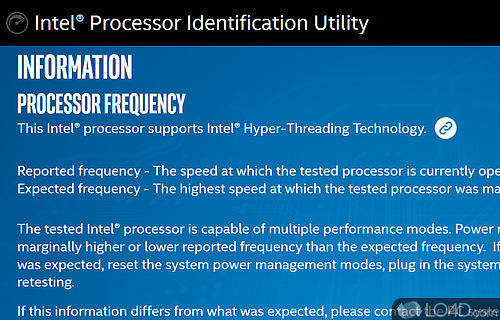Displays detailed information, specifications and features about the CPU (central processing unit) installed on a PC in a fast and simplified manner.
The Intel Processor Identification Utility is a software application developed by Intel as an official tool which displays information about the installed processors on a given machine.
The tool itself will only work with processors developed by Intel as the name suggests, and will extract specific details about the processor(s) in a quick way and display it all in a readable format.
The main interface of the app is tabbed and separates different details into separate tabs. Each tab will display information under Frequency Test, CPU Technologies and CPUID Data.
Under Frequency Test, the application will display the current clock settings for the installed CPU while the CPU Technologies tabs will provide different information about the processor like the virtualization capabilities, SSE support, multi-threading, etc. The CPUID provides information about the Intel CPU such as family, model, type, ID, etc.
Overall, Intel Processor Identification Utility provides all the relevant information about your processor and is an official program directly from Intel.
Features of Intel Processor Identification Utility
- CPUID Data section of the utility identifies the Intel processor(s) in the system.
- CPU Technologies section of the utility displays the Intel processor technologies and features present in the selected processor.
- Frequency Test section of the utility provides information regarding the operating status of the selected processor.
- Not intended to identify microprocessors manufactured by companies other than Intel.
- Save feature enables the processor information to be saved into a text file.
- Web Update feature enables updating to the latest version of the Intel Processor Identification Utility.
Compatibility and License
Intel Processor Identification Utility is provided under a freeware license on Windows from hardware diagnostic software with no restrictions on usage. Download and installation of this PC software is free and 7.0.4 is the latest version last time we checked.
What version of Windows can Intel Processor Identification Utility run on?
Intel Processor Identification Utility can be used on a computer running Windows 11 or Windows 10. Previous versions of the OS shouldn't be a problem with Windows 8 and Windows 7 having been tested. It comes in both 32-bit and 64-bit downloads.
Filed under: